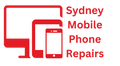As of now, there are over 6.8 billion smartphone users worldwide. With their endless capabilities and advantages, smartphones have now become a necessity for most people. To ensure your smartphone functions efficiently for as long as possible, part of your responsibility as a user is to charge it regularly when needed.
Most people don’t think much about charging their phones. You just plug them in the cable and leave them behind while you wait for the battery to be full. But what if you return after a few hours and see your phone still with a dead battery? And so, you’re left wondering, ‘Why is my phone not charging?’

A smartphone charging issue can be a major problem as you won’t be able to use your phone at all. But don’t worry, you don’t have to rush to a service centre immediately. There are many potential reasons why your phone is not charging, and most will only require simple solutions.
So, before you start panicking while searching ‘Why won’t my phone charge’ on the internet, here are the five common smartphone charging issues and their corresponding solutions to help fix the problem.
Using The Wrong Or Incompatible Charger
One of the common reasons why your phone won’t charge is simply because you’re using the wrong charger. Remember that each smartphone type or brand has a designated charger to meet its required amperage. Although using the wrong charger may work during the first few tries, sooner or later, you’ll notice that your phone is charging too slowly until such a time that it won’t charge at all.
What To Do:
To address this issue, only use the correct charger when charging your smartphone. If your phone’s original charger is damaged, you can buy the same one from your phone’s store.
Dirt Or Debris On The Charging Port
Do you always keep your phone in your pocket or on dusty surfaces and drawers? There’s a great chance that your phone’s charging port will accumulate dust and debris, preventing your phone from charging. The debris and other possible materials stuck in the port will make the power transfer too slow and eventually stop working overtime.
What To Do:
Get a flashlight and a magnifying glass to check the dirt from the charging port. If you spot some dirt, dust, or other obstructions, remove them using a soft toothbrush or an antistatic brush. Never use a safety pin or any metal to poke on the charging port, as it might shorten the connection and damage your phone.
Once you’ve removed all the debris, try charging your phone. In case it still doesn’t work, there might be a greater issue that will require proper repair from a professional technician.
Damaged Charging Cable Or Faulty Adapter
Probably the most common charging issue that most smartphone users encounter at some point is dealing with a damaged charging cable. There are many ways your charging cables will stop working, such as physical stress or aging.For instance, if you always harshly pull the charging cables when unplugging or bend them carelessly, the wires will soon break from the tip, preventing them from charging your phone properly. Furthermore, if you’ve been using the same charging cable for several years, it may have already deteriorated and has reached its intended lifespan.
What To Do:
At this point, it’s best to switch your damaged or old charging cable for a new one. Ensure you buy a newer one similar to your original charger. Meanwhile, if your phone’s still not charging despite using a new cable, check if your adapter is still functional, as it could be the main problem. The USB port of the adapter might already be loose due to aging, hence it would need to be replaced.
Defective Phone Battery
On average, the lifespan of your phone’s battery can last between two to three years. Beyond that, your phone’s battery health will soon deteriorate and negatively impact your smartphone’s performance, including its charging process. So, before you go ahead and do an online search, ‘Why my phone won’t charge,’ see if your phone battery is still functional.When you have a defective phone battery, you may encounter problems such as:
-
- Phone not being able to charge fully
- Phone overheating during charging
- Battery draining faster than usual
- The charger won’t charge the phone effectively (no progress on the battery percentage)
Other signs of defective phone batteries may include leaking fluid or a bulging battery.
What To Do:
Problems with phone batteries must best be left to a professional phone technician. This is necessary, especially if your phone has a non-removable battery. They’ll remove your phone’s battery using the proper tools and evaluate the problem. Most likely, they’ll replace it with a new battery, so you can expect that your phone will be charging more effectively.
Water-Damaged Charging Port
If you’ve accidentally dropped your phone in a puddle of water or splashed it with any liquid and it doesn’t charge afterwards, it may be that your phone’s charging port is wet and liquid or moisture has accumulated inside. Some phone models are also designed to detect moisture automatically, displaying a liquid-detection alert on the screen and activating your phone’s auto-disconnect warning sign.
What To Do:
Leave your phone near a window or any ventilated area and let it dry for several hours. Once dry, try charging it again. However, if the water infiltration is severe, it’s best to take your phone to the technician and let them do the necessary repairs.
Conclusion
Dealing with smartphone charging issues can be an alarming experience, but fortunately, they’re often fixable. So, before panicking and taking your phone to the technician, you can try these easy tips like switching to a new charging cable or cleaning your charging port.
If the problem persists and your phone’s still not charging properly, don’t hesitate to visit a reliable phone technician who will help resolve your phone’s charging issue in no time.